Download artifacts
Whenever the operations like signing & attesting of artifacts are performed, the signatures, attestations, SBOMs, or blobs are uploaded directly to the registry. In this case, docker cli doesn't help pull/read these non-image artifacts. When we pull the artifact with the docker command, it tries to un-tar the compressed file to an image format. Numerous other ways exist to pull/read the signatures/attestations/SBOMs/blobs from the registry. We will discuss a few in this section.
docker pull rewanthtammana/sigstore-the-easy-way:sha256-212dad360f60d13c80c7836df53ff98bb7f660bab5152baeba127a79a0df51f2.att
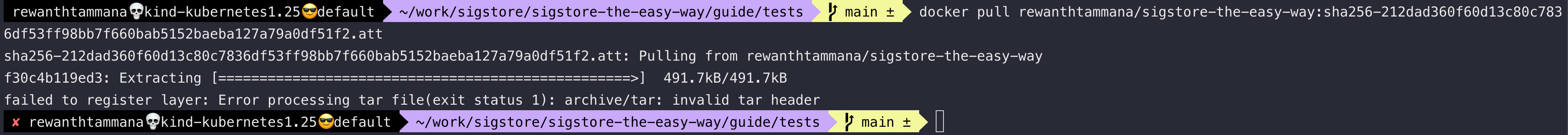
Set image
We can follow the steps from this section to set the image. Let's ensure the IMAGE variable is set.
echo $IMAGE
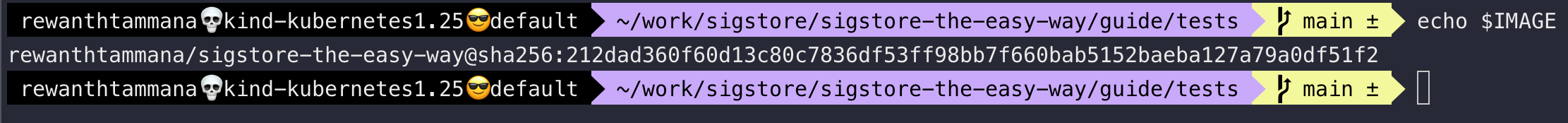
Pre-requisite
Since we are trying to download the attested file from the registry, it's essential to complete the previous section. We can follow the same/similar steps to download signatures/blobs/sboms/etc.
In the previous section, the attested artifact is uploaded to the registry with .att extension.
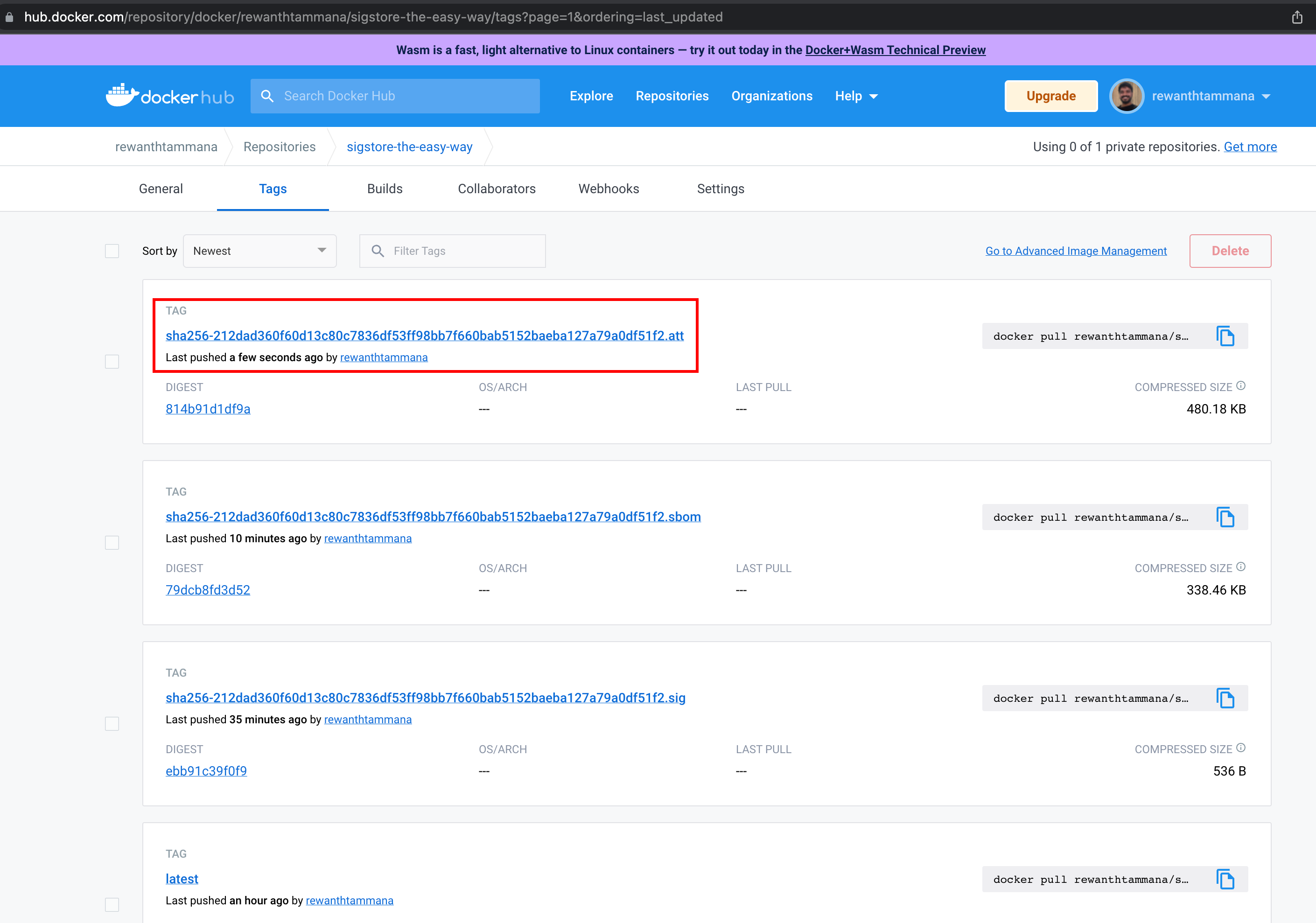
We can copy the artifact id from the UI. For me, it is, rewanthtammana/sigstore-the-easy-way:sha256-212dad360f60d13c80c7836df53ff98bb7f660bab5152baeba127a79a0df51f2.att
Crane
Crane can be helpful for downloading these artifacts from registries.
Instead of docker pull <image-sha>.sig, we can use crane pull <image-sha>.sig <file-location> to save the signatures, attestations & sboms to local system.
crane pull rewanthtammana/sigstore-the-easy-way:sha256-212dad360f60d13c80c7836df53ff98bb7f660bab5152baeba127a79a0df51f2.att 212dad360f60d13c80c7836df53ff98bb7f660bab5152baeba127a79a0df51f2.att
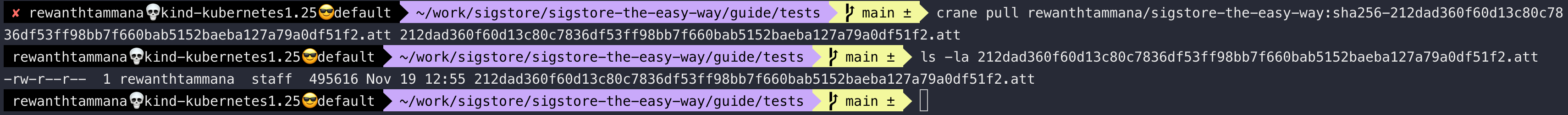
Let's analyze the file type.
file *.att
It's a POSIX tar archive. Let's extract the file to see the compressed files & data within them.
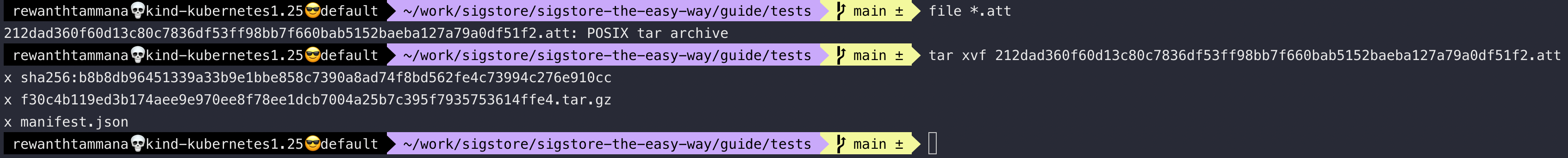
As you can see, the attestation file contains 3 files - sha256sum, manifest.json & another tar archive. This guide aims to keep things simple, so I will stop here, but you can feel free to explore further.
Cosign
We can download the attestation artifact with the below command,
cosign download attestation $IMAGE
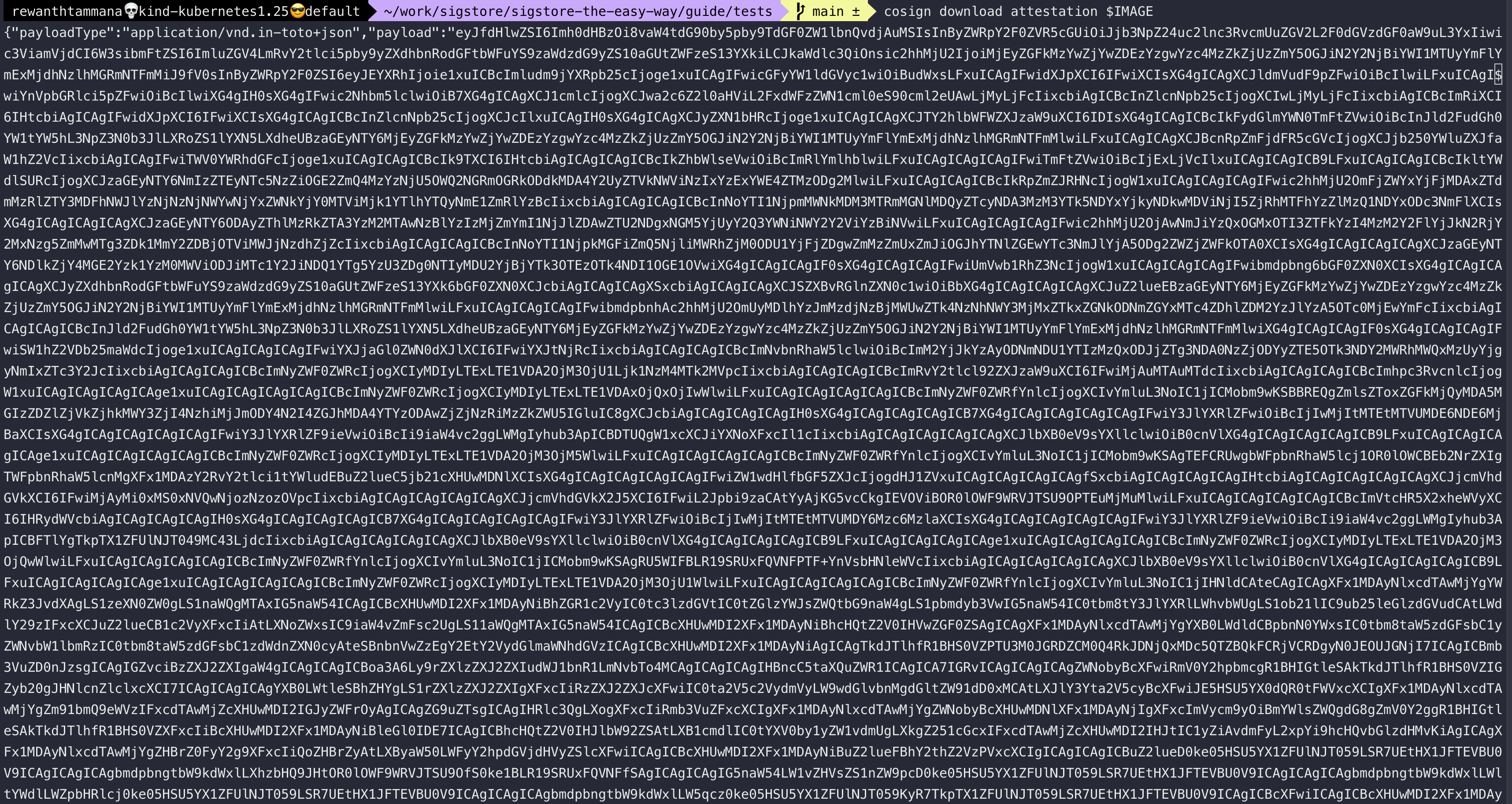
Similar to above, we can download the signature & SBOM of an image from the registry with cosign download signature $IMAGE & cosign download sbom $IMAGE.
Cosign vs Crane for downloading artifacts
Crane downloads the complete artifact & upon extraction, we will find manifest.json, sha256 file with architecture, layers, etc. information & another tar.gz file with appropriate contents.
Cosign only downloads the attestation file associated with the image. If you are using tags like latest for your image & if that image gets overridden in the future, cosign download will not be able to download the previously uploaded attestation because the shasum value of the new image will be different. To be safe from these kinds of edge cases, we made sure in the beginning to use shasum values instead of tags.
Debugging tip
When you try downloading the objects, you might get an error, MANIFEST_UNKNOWN or similar. It means the artifact doesn't exist in the registry.
- attestation - Uploads
.attfile to the registry - signature - Uploads
.sigfile to the registry - sbom - Uploads
.sbomfile to the registry
Created: 2022-11-19 06:59:59